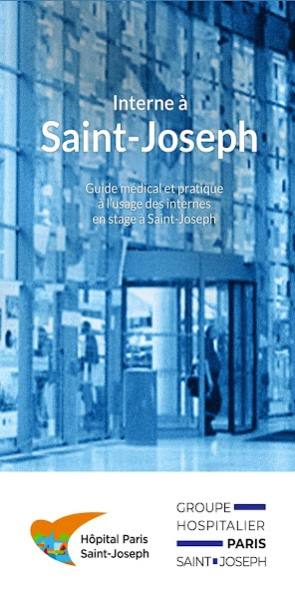Interne à Saint-Joseph 3
Free Version
Publisher Description
House in Saint-Joseph
By hospital group Paris Saint-Joseph
The application "St. Joseph Internal" combines in one tool all medical and practical information to internal arriving on probation for one semester in the hospital group Paris Saint-Joseph.
It will be very precious every day to answer any questions they have from the first day of their arrival. The main proposed sections form a body of essential medical knowledge, particularly for the management of emergencies, treatment of pain and prescription drugs.
To facilitate access to these data, interactivity was preferred, especially for the scores of which a large part of those discussed in various sections proposed dynamic form, and allows an immediate response from reinforcing elements diagnostics.
For each major area: the way forward, the recommendations do not forget, the points of vigilance and practical information are clearly exposed.
The main sections:
The hospital - Emergencies - Prescriptions - Mobile units - Prevention
About Interne à Saint-Joseph
Interne à Saint-Joseph is a free app for Android published in the Health & Nutrition list of apps, part of Home & Hobby.
The company that develops Interne à Saint-Joseph is Groupe Hospitalier Paris Saint-Joseph. The latest version released by its developer is 3.
To install Interne à Saint-Joseph on your Android device, just click the green Continue To App button above to start the installation process. The app is listed on our website since 2021-06-21 and was downloaded 0 times. We have already checked if the download link is safe, however for your own protection we recommend that you scan the downloaded app with your antivirus. Your antivirus may detect the Interne à Saint-Joseph as malware as malware if the download link to com.jle.interneSJO is broken.
How to install Interne à Saint-Joseph on your Android device:
- Click on the Continue To App button on our website. This will redirect you to Google Play.
- Once the Interne à Saint-Joseph is shown in the Google Play listing of your Android device, you can start its download and installation. Tap on the Install button located below the search bar and to the right of the app icon.
- A pop-up window with the permissions required by Interne à Saint-Joseph will be shown. Click on Accept to continue the process.
- Interne à Saint-Joseph will be downloaded onto your device, displaying a progress. Once the download completes, the installation will start and you'll get a notification after the installation is finished.